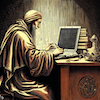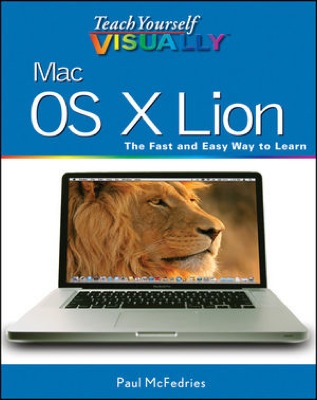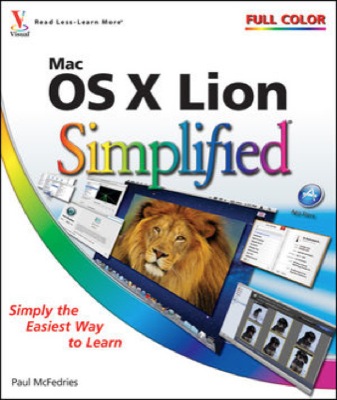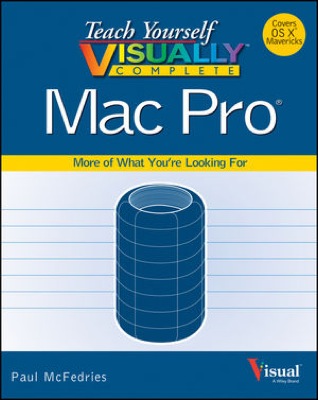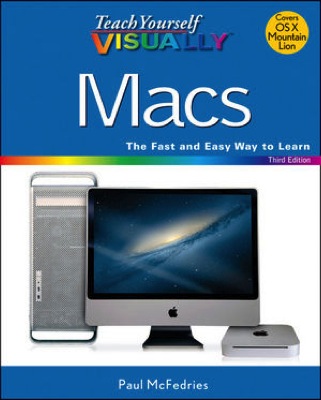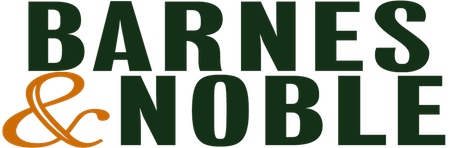Book Info
- Publisher: Wiley Publishing
- Pages: 352
- Price: US$29.99
- Pub. date: August 2, 2011
- Category: operating systems
- Tags: OS X, OS X Lion, beginner, visual, Apple
TTeach Yourself VISUALLY Mac OS X Lion helps you figure out Apple's latest operating system, Mac OS X Lion. You learn Lion's basics (and beyond) in the familar style of the popular Teach Yourself VISUALLY series: straightforward, step-by-step instructions, with each step illustrated by a full-color screen shot, and each task adorned with beautiful illustrations.
This book covers everything you need to know about Mac OS X Lion, including a tour of the Mac desktop, how to start applications, and work with files. You also learn how to use Lion to surf the web, exchange e-mail, make FaceTime video calls, track contacts and events, work with music, photos, and videos, and how to customize, maintain, and troubleshoot Mac OS X.