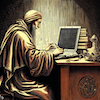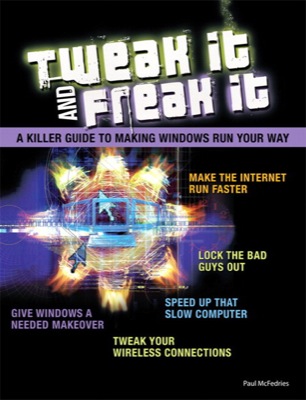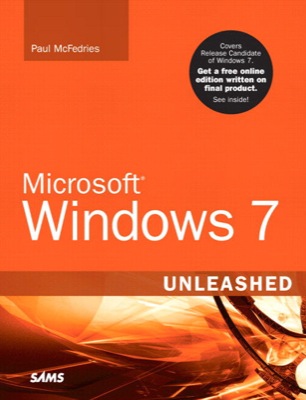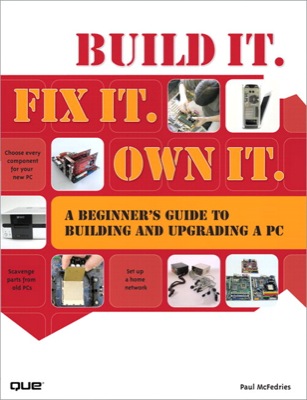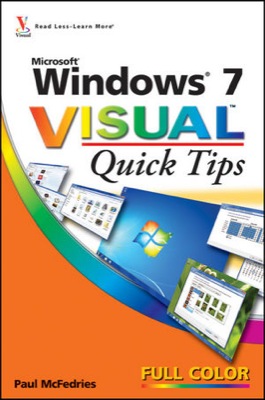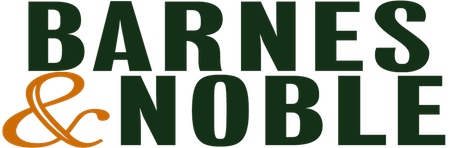Book Info
- Publisher: Que Publishing
- Pages: 460
- Price: US$29.99
- Pub. date: March 27, 2009
- Category: operating systems
- Tags: customization, Windows, Windows 7, Windows Vista, Windows XP
- Example files: Download this book’s example files to your device
Hundreds of millions of people use Windows every day, and it's a safe bet that none of them would describe themselves as happy Windows campers. Everybody[md]from the most casual dilettante to the hardcore power user[md]has something they hate about Windows, and often have a whole laundry list of Windows gripes. "Why can't Windows do this rather than that?" "Why does Windows do X instead of Y?" "Wouldn't it be great if Windows could do Z?" Scratch the surface of any Windows user and you'll come upon a seething cauldron of unmet needs, unrequited desires, and unending frustration at being stuck with Windows the way it is.
However, a funny thing happens when you tell people that it doesn't have to be this way, that they don't have to put up with the out-of-the-box Windows experience: an initial skepticism soon gives way and their eyes light up with an almost forgotten feeling — hope. Specifically, the hope that they really can make Windows smarter, safer, faster, more flexible, and more aligned to their needs.
The secret behind this hope? Tweaks, tweaks, and more tweaks! Most people think that Windows is set in stone, but that apparently solid surface is really just a thin veneer that Microsoft slaps onto Windows to ensure that new and fumble-fingered users don't get into trouble. Strip off that veneer and a whole world comes into view, one that's eminently tweakable, moddable, hackable, customizable, and personalizable. Within this world lie tools and technologies that anyone can use to tweak and tune almost every aspect of Windows, from startup to shutdown, from the interface to the Internet, from security to scripting.
Tweak It and Freak It: A Killer Guide to Making Windows Run Your Way is your guide to this tweakable Windows landscape. With a lighthearted and lightly irreverent tone, and with a bare minimum of jargon and technical claptrap, this book takes you through hundreds of useful, unique, and easy tweaks designed to improve Windows Vista and Windows XP.
Online Chapters:
Chapter W1, "Device Driver Tweaks"
Includes three tweaks: Tell Windows to Ignore Unsigned Device Drivers; Configure Windows to Always Check for Device Drivers Online; and Write a Complete List of Device Drivers to a Text File.
Chapter W2, "Dealing with Devices"
Offers the following tweaks: Reprogram a Key on Your Keyboard; Display a List of Non-Working Devices; and Show Nonpresent Devices in Device Manager.
Chapter W3, "Creating Your Own Custom Startup"
Takes you through four tweaks: Modify Windows' Startup Options; Check Out the System Configuration Utility; Edit the Windows Boot Manager; and Perform a Custom Recovery Startup.
Chapter W4, "Customizing Windows Restarts and Shutdowns"
Includes three tweaks: One-Click Restarts and Shutdowns; Turn Off Your Windows Computer from Anywhere; and Convert Vista's Useless Sleep Button into a Shutdown Button.
Chapter W5, "Enhancing Security and Privacy at Shutdown"
A four-tweak fiesta: Enhance Privacy by Automatically Clearing Recent Items at Shutdown; Automatically Clear Just Recent Documents; Automatically Clear Recent Documents at Logoff; Clear the Paging File at Shutdown for Added Security.
Chapter W6, "Dual-Booting Windows with Other Operating Systems"
Gives you three tweaks: Dual-Boot Vista and XP; Dual-Boot Mac OS X and Windows on Your Mac; and Dual-Boot Vista and Ubuntu Linux.